Adobe After effects script-replace
February 4, 2021
written by Hylke
We wanted to use Adobe After effects to generate 200+ compositions, because the documentation of Adobe is kinda lacking, it took me some time to do this.What the program does is a couple of things:
- Ask for a folder, and take all the files from that folder
- Look for the composition named ‘template’ and look inside it for a item called ‘replace’
- Replace the source of this item with the file we’ve just found
- Add it as a new composition
- repeat
All in all quite simple, so the code should speak for itself. If you have any questions, please ask them in the comments
/*
After effects script
This will take a template and add multiple compositions after replacing a source.
It will open a fileselector
This will replace the source of a layer. The layer should be called 'replace'. Then it will copy the composition and
do the same for another file picked via the fileselector.
*/
{
function SmartImport() {
var scriptName = "Example replace";
// Ask the user for a folder whose contents are to be imported.
var targetFolder = Folder.selectDialog("Import items from folder...");
if (targetFolder != null) {
// If no project open, create a new project to import the files into.
if (!app.project) {
app.newProject();
}
function processFile(theFile) {
try {
// Create a variable containing ImportOptions.
var importOptions = new ImportOptions(theFile);
try {
var currentItem = app.project.importFile(importOptions);
for (var i = 1; i <= app.project.items.length; i++) {
var elm = app.project.items[i];
// Look for the template composition
if (elm instanceof CompItem && elm.name === 'template') {
var netItem = app.project.item(i).duplicate();
for (var j = 1; j <= netItem.numLayers; j++) {
// Replace the soure of the item called 'replace'
if (netItem.layer(j).name === 'replace') {
netItem.layer(j).replaceSource(currentItem, true);
}
}
}
}
} catch (error) {
alert(error.toString() + importOptions.file.fsName, scriptName);
}
} catch (error) {
// Ignore errors.
}
}
function processFolder(theFolder) {
// Get an array of files in the target folder.
var files = theFolder.getFiles();
for (index in files) { // Go through the array and set each element to singleFile, then run the following.
if (files[index] instanceof File) {
processFile(files[index]); // Calls the processFile function above.
}
}
}
// Recursively examine that folder.
processFolder(targetFolder);
}
}
SmartImport();
}
Enjoy!


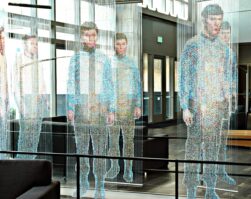



Leave a Reply